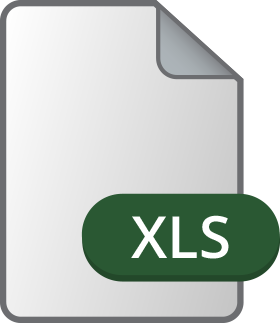Guides
This is your advice centre where you can find a range of handy downloadable resources.
Download Our Guides
B.SMART Guides
A quick guide to help you set up the B.SMART Fuel Management System. This step by step guide gives a brief overview of how you can set up the B.SMART system and get it up and running in no time.
This form will help you collect all the information you need to set up the system. Try to complete as much as possible to enable good data capture.
This is an Excel template that will help you bulk import all the Vehicles to the B.SMART portal. Only required for many vehicles.
This is an Excel template that will help you bulk import all the Drivers to the B.SMART portal. Only required for many Drivers.
Here is an easy step by step instruction guide for the self-commissioning of the Piusi B.SMART Fuel Management System. This guide is ideal should a user want to self-install the system rather than get an engineer to do it for them.
Here is a step by step instruction guide for the system manager to get the B.SMART fuel management system registered on the Web portal.
This quick set by step guide that can be printed and given to each of your drivers with instructions for installing the B.SMART App, configuring the App and drawing fuel for the first time.
Here is quick guide that provides more information about the screen messages that you can see on you B.SMART Fuel Management System.
Other Product Guides
Here is an easy step by step instruction guide to registering and download the Piusi Self Service 2018 Fuel Management Software from the Piusi Portal.
Here is an easy step by step instruction guide for the self-commissioning of the Piusi Self Service 2018 Fuel Management Software. This guide is ideal should a user want to self-install the software rather than get an engineer to do it for them.
Here are the step by step instructions for the installation and commissioning of the Piusi Self Service software for Piusi fuel management systems onto Windows 7 & 8. This guide is ideal should a user want to self-install the software rather than get an engineer to do it for them.
To help trouble-shoot and overcome any issues that are being experienced with our pumping equipment, our technical department have put together a guide to their most frequently asked questions.This guide should allow you to diagnose and solve any problems straight away.
If you are unsure whether the pump you are looking at is able to cope with the viscosity of the oil you are working with, take a look at our viscosity chart which indicates the thickness of your oil at different temperatures. There is also a useful key at the bottom to show which of our Piusi Viscomat pumps work with what.